Texture and Skin
I wanted to make this tutorial because one of the keys to making something look realistic is texture.
First I want to say, I'm really not THE expert on this kind of thing. My own art is far from perfect. That doesn't mean, however, that I don't know what I'm doing. It just means I need more practice turning theory into product.
The theory behind texture is pretty simple. If you want something to look realistic, you have to draw every single hair, every single pore, every little bump on the wall. That's pretty much it. So how much of that you do determines how realistic your art looks. By adding and subtracting detail, you move between realism and style.
So there are a lot of things artists do to add that element of texture, either trying to achieve the illusion of realism, or finding an alternative that suits their style.
With this in mind, I will draw a face.

This is a face with pretty much no texture. So it looks like plastic. Kinda creepy... Now, that's not to say that plastic no texturey faces are a bad thing. I mean in animation you don't have texture on faces. It's can be used as a stylistic element. Or maybe you have a thing for plastic people. I like to say, if it looks like a photograph, then why did you bother drawing it? As long as it's intentional, that's fine. If it's not intentional, though, consider some texture.
One way to get texture is via the brush you use. If I go over the same face with a less smooth brush, the texture ends up looking more realistic.

(For this, I scribbled in some highlights and shadows, then smeared it around with the grainy water brush in Painter 6, then repeated the process a few times. I'm sure there are a million other techniques you can use to get your brushes to texture things for you.)
So another technique is to put a texture on top of the flat picture. I see this done in comics so many times. It's a really easy way to just slap on instant texture. Again, there are a dozen ways to do this. One thing you can do is go in photoshop, grab some unrelated image, put it on top, and change the opacity.

Okay maybe that was too easy.. some discretion should be used in exactly what texture you use too, and pieces can be erased, and contrast should be adjusted. Probably the same effect can be achieved with more automatic manipulation in photoshop, like filters or something. But the basic idea is taking one picture and adding texture on top of it.
Alright, so I just did something stupid and saved over my original face I was drawing from, so I'm gonna make a new one. But anyway, the next type of textures are ones you create yourself as you're drawing. This is where patience, and needing to actually know what you're doing come in to play.
For skin texture, basically your skin is pretty matte. There are so many random elements giving off so many random colors and casting so many random shadows that it ends up this conglomeration of matte color. Recreating effect that can be achieved by using some kind of very fine smudge or water tool.
So let's say I start out with something like this, where I've basically scribbled out what colors go where. The more scribbly and the more colors, the more randomized the pigment will be, and the more textury it will look in the end.
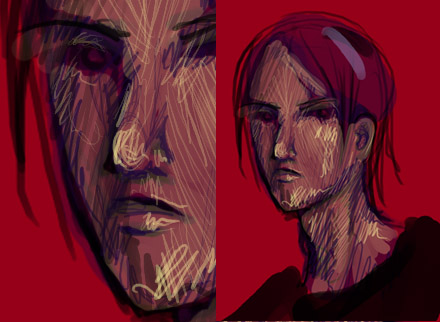
In photoshop, I'd take the smudge tool and start doing something like this:
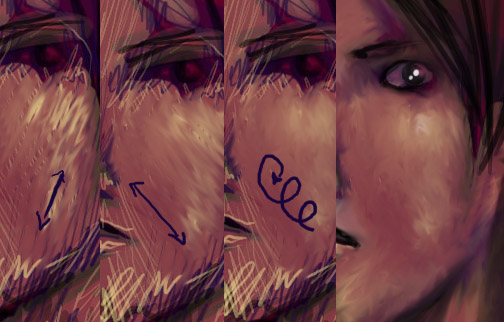
In Painter, I'd take the water tool and start doing something like this:

And then after everything, in the end, it might end up something like this:

When you get to this level of detail, you really have to know facial proportions, and how cheekbones support things and where the ears go.. Actually when it comes to those things, the above face kind of sucks. I would probably go back and edit it if it was a real picture.
So another way of doing things, is to simply DRAW IN ALL THE TEXTURE. This will give you the ultimately perfectly textured face hands down. I am not to the skill level of being able to pull this off well, but I'll do my best to demonstrate a few things.

So let's start with this totally terrifying, smooth face... And start drawing every little detail on top of it.

Alright I totally failed at that.. You'll have to go read someone else's tutorial on the technique. Mostly, it involved working really, really big, and using a million subtle different colors. You really really have to know how to shape the surface of the skin, because if you don't it ends up looking like a bunch of erratic lines. Kind of like mine.
